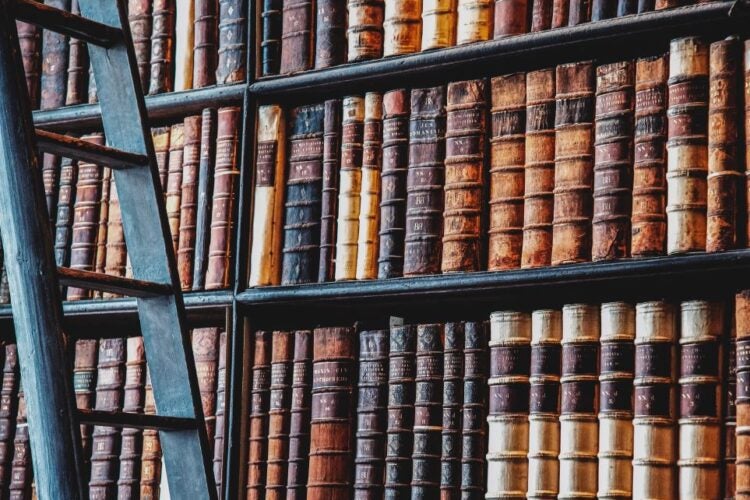HLS Housing Resources
We strive to make housing at HLS safe, comfortable, and affordable. Find answers to your questions here.
CONGRATULATIONS!
Congratulations to the Class of 2025 – we’re so proud of you! Wishing everyone a safe and restful summer – we look forward to welcoming returning students back soon!
HOUSING CAPACITY REACHED
HLS Housing is currently at full capacity for the 2025-2026 academic year. Students are welcome to continue checking the housing portal for cancellations. The portal will close for the season at 12pm (EDT) on June 30th.
ANNOUNCEMENT: General Housing Selection
Dane Hall and Holmes Hall will be unavailable to HLS students during the 2025-2026 academic year.
Getting Started
-
Residence Halls
See photo galleries and details on all HLS residential properties.
![Exterior of Hastings Hall]()
-
Housing Calendar
See this page for important dates on application, moving in, and moving out.
![A pencil resting against a calendar.]()
-
Housing FAQs for Newly Admitted
Frequently asked questions about applying to HLS Housing.
![]()
-
Living on Campus
What makes living on campus at HLS so great.
![Two students playing lawn games outside on Harvard Law School campus.]()
-
How to Apply
What you need to know about applying for HLS Housing.
-
Residence Rates
View costs and details of each housing option.
-
Groups & Suitemates
Learn what a group is, how to form a group of suitemates and how to learn out about your suitemate.
-
Eligibility
Find out if you are eligible to live at HLS campus housing.
More Housing Options
If you’re moving with a spouse, partner, child, or pet, you’ll find a better fit with off-campus options.