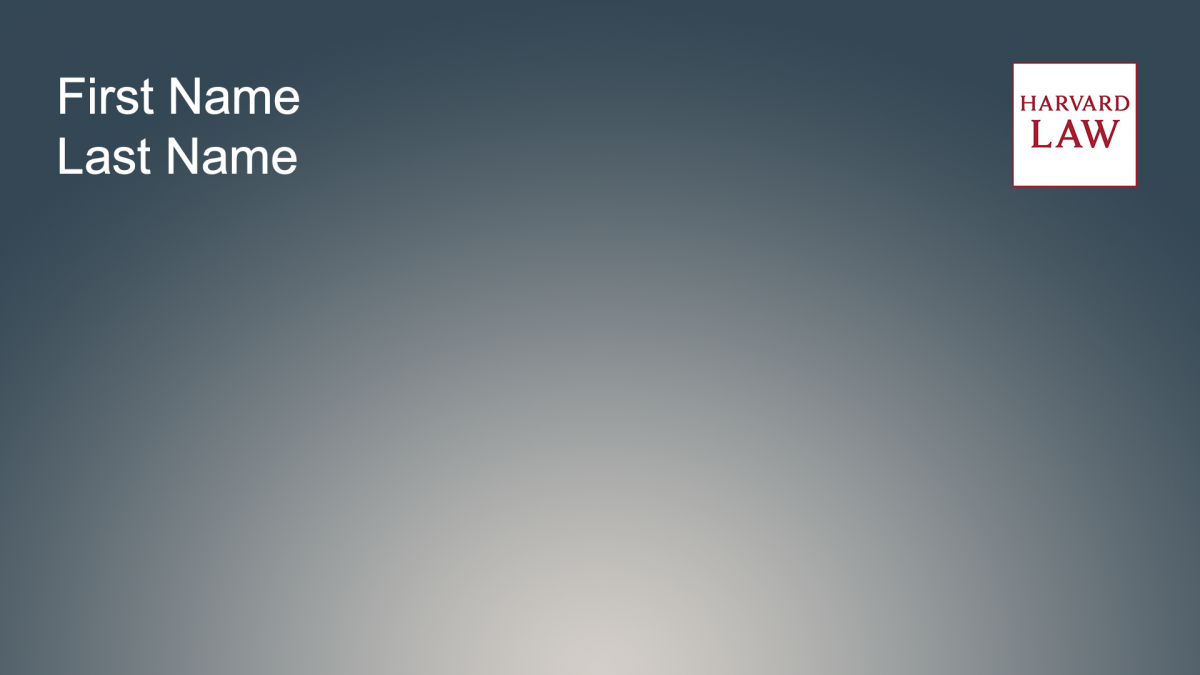Video or Audio at an Event: First Steps
Events with High-Profile Speakers:
If you are working with high-profile speakers or panelists, or if your event is especially newsworthy, please let the Office of Communications know about your plans as early as possible.
Request AV Services:
Audio and video recording services for events on campus are available from HLS Information Technology Services.
Guidelines for Recording Audio / Video at HLS Events
Inform the audience that the event is being recorded
Announce at the beginning of each event (preferably on the recording) that the session is being recorded. Post signs at event entrances informing attendees that the event will be recorded. In general, try to avoid recording the audience whenever possible.
- Here’s a sign you can post at the event: Video Recording Sign
- All signs must be placed in sign holders, and not taped to walls or doors. You may request sign holders in EMS or by contacting the Office of Events Scheduling and Support.
Get signed Recording License Agreements
Ensure that anyone who will appear on the video or audio recording submits the following form prior to the event. Signed PDF versions of the form should be returned to the HLS Office of Communications (contact info below):
Copyright considerations
Be sure to work with the speaker to ensure that they own the copyright to their materials, and are not displaying graphics or any other content owned by other parties.
Working with Outside Film Crews
If you are using an outside vendor for video or photography on the HLS campus, please refer to the guidelines listed below. You should also make sure that the vendor is aware of these restrictions. (They will be asked to sign a release agreeing to these terms.)
Non-Harvard Law School affiliates must receive permission from the HLS Office of Communications before taking photos or recording audio/video on campus. This allows us to alert all applicable personnel, including Campus Police and ITS.
To request permission, non-Harvard Law School affiliates should submit the Harvard Law School Campus Photography/Recording Permission Request at least 72 hours before arriving on campus.
Please note these restrictions for photography/recording on the HLS campus:
- Students may not be photographed or filmed for any reason without express permission from the HLS Office of Communications.
- Classes in session may not be photographed or filmed for any reason without express permission from the HLS Office of Communications.
- For audio/video recording, we require signatures on Recording Agreements (available above) from each student, staff member and faculty member being filmed or recorded.
- The inside of buildings may not be filmed without express permission from the HLS Office of Communications. Filming the exterior of buildings is permissible, as long as there is no disruption to the campus and no students are filmed without permission. Photographers and film crews should always request permission by submitting the HLS Campus Photography/Recording Permission Request at least 72 hours before arriving on campus.
- The HLS Office of Communications reserves the right to review recorded material prior to its publication and we reserve the right to use the media for our own promotional purposes on our web site or via other channels.
- All recording should be completed in a timely and unobtrusive manner, without disruption to the academic environment.
HLS Multimedia Studio

The Office of Learning Experience and Innovation runs a multimedia studio with variety of camera, lighting, and background options available for video and audio recording. Recordings in this studio can also be broadcast to classrooms on campus or livestreamed on Facebook or YouTube. This studio is also equipped with a Logitech camera and monitor to support web conferencing and Zoom calls.
Zoom Backgrounds
Get campus images and templates for creating your own HLS-branded background for video meetings.