See information on temperature control and thermostat use in residential buildings.
Gropius Complex – Ames Hall, Dane Hall, Holmes Hall, Shaw Hall, and Story Hall
Heating in the Gropius Complex is controlled automatically via sensors throughout the various buildings. Resident rooms are not equipped with individual thermostats.
During cold weather season (October – May) be mindful and keep room windows closed and latched and do not open windows to compensate if your room overheats.
Residents should always contact the Facilities Management Office by phone 617-495-5521 24/7 as soon as heating concerns arise. If the office is closed follow the prompts and you will be connected to the University’s Control Center. A technician will be dispatched to your room at any hour to get a temperature measurement and act accordingly.
Buildings in the Gropius Complex do not have central air conditioning. Residents are encouraged to use fans to help move air in your room. Window air conditioning units are not permitted unless needed due to an accommodation. If an accommodation is needed residents must contact Accessibility Services at accessibility@law.harvard.edu for an approval.
Hastings Hall
Heating Information
Thermal comfort is an essential piece of a healthy and sustainable building environment. Harvard Law Schools sustainability-informed temperature policy limits heat to no more than 70 degrees in the winter. There is no cooling. Note that some spaces share thermostats or temperature sensors for multiple adjacent rooms.
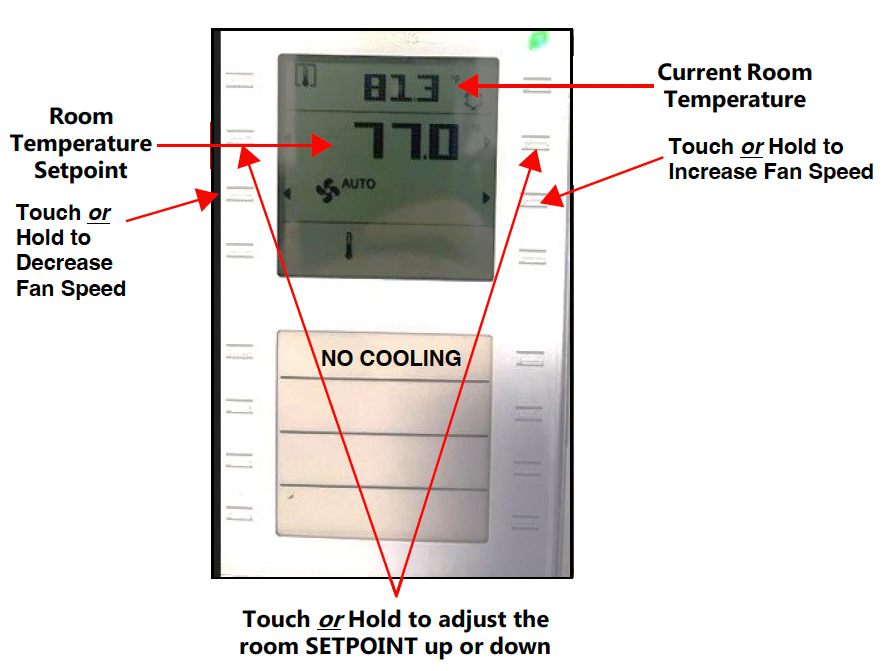
You can touch or hold to increase the fan speed. Fan speed will return to automatic after a period of time.
When a room is not occupied for an extended period of time, the temperature will set back automatically to reduce energy consumption and reduce greenhouse gas emissions. Please allow time for your room to respond to the occupied temperature settings after returning from an extended absence.
GREEN LEAF = more sustainable operation! Harvard Law School encourages occupants to reduce their environmental footprint and join the University-wide effort to be fossil fuel-neutral by 2026. Press the TOP RIGHT button to immediately set the room to a setpoint temperature that conserves energy. If the leaf is red, the temperature setpoint is using excessive energy.
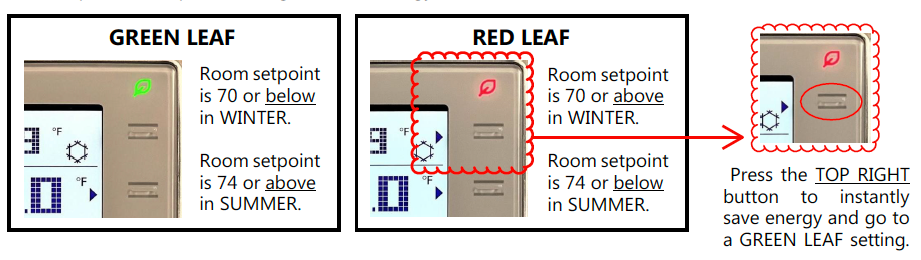
Green Leaf: Room setpoint is 70 or below in winter and room setpoint is 74 or above in summer.
Red Leaf: Room setpoint is 70 or above in winter and room setpoint is 74 or below in summer.
Press the top right button to instantly save energy and go to a green leaf setting.
North Hall
The thermostat must be in “auto” to control room temperature; this mode is controlled by the OFF/AUTO button.

Press the up and down arrows to select the desired room temperature or “set point.” Press DISPLAY to toggle between the room setpoint and the actual room temperature. Adjust fan speed by pressing the FAN button; fans help circulate air.
A door-mounted sensor allows the thermostat to automatically adjust settings to conserve energy when the room is empty.
Air conditioning is generally available at North Hall between mid-May and mid-September. The availability of air conditioning is contingent upon outside air temperatures. When temperatures vary during the spring and fall, residents are expected to use windows, blinds/curtains, and personal fans to manage the comfort of your room.
When away for long weekends and breaks, set thermostats back to 60-64°F during the heating season (October – May) , and up to 80°F during the cooling season (May – October). Rooms will take a little time to readjust upon your return, but energy savings from this adjustment are substantial and important to our greenhouse gas goals.
Residents should always contact the Facilities Management Office by phone 617-495-5521 24/7 as soon as concerns regarding heating arises. If the office is closed follow the prompts and you will be connected to the University’s Control Center. A technician will be dispatched to your room at any hour to get a temperature measurement and act accordingly.
HLS Apartments – 1637 Massachusetts Avenue, 3 Mellen Street, and 5 Mellen Street
Press the up and down arrows to select the desired room temperature or “set point.” Fans must be running for room air conditioning to work. To turn air conditioning fan on or off, press and hold the sun/moon button for 3 seconds. There will be a 10-15 second delay before the fan turns on or off.

Air conditioning is generally available at HLS apartments between mid-May and mid-September. The availability of air conditioning is contingent upon outside air temperatures. When temperatures vary during the spring and fall, residents are expected to use windows, blinds/curtains, and personal fans to manage the comfort of your room.
When away for long weekends and breaks, set thermostats back to 60-64°F during the heating season (October – May) , and up to 80°F during the cooling season (May – October). Rooms will take a little time to readjust upon your return, but energy savings from this adjustment are substantial and important to our greenhouse gas goals.
Residents should always contact the Facilities Management Office by phone 617-495-5521 24/7 as soon as concerns regarding heating arises. If the office is closed follow the prompts and you will be connected to the University’s Control Center. A technician will be dispatched to your room at any hour to get a temperature measurement and act accordingly.