Temperature Policy
Harvard Law School was an early adopter of the Harvard Temperature Policy in 2009, which was developed and adopted by stakeholders and facilities leaders representing all of Harvard’s Schools and administrative departments. This university-wide policy provides a framework to help building managers and occupants achieve a healthy, productive, and safe working environment while reducing energy costs and greenhouse gas emissions to the lowest practicable level. The HLS Facilities Management Office oversees the implementation of the policy, heating or cooling buildings to temperatures within seasonal ranges:
- In cold weather (October – May), buildings are heated to 70° F
- In warm weather (May – October), buildings with air conditioning equipment are cooled to 74° F
Thermostats Usage
Thermostat ranges are set in support of the Harvard University Temperature Policy. Find your building below for more information about thermostat operation, after-hours energy conservation, and after-hours overrides. If you cannot find what you are looking for, contact the Facilities Management Office at facmgmt@law.harvard.edu or 617-495-5521.
Areeda Hall
General Information

Turning the dial to the right increases room temperature; turning it to the left decreases temperature. The sliding tab on the bottom of the thermostat panel controls the fan operation. Leaving this tab at “AUTO” is recommended; it automatically sets the fan speed to maximize energy efficiency. The fan may also be set to “OFF,” “LO,” “MED,” or “HI.” The red LED light on the bottom right of the thermostat should be on during normal business hours.
After-hours, Weekends, Breaks
Thermostats will automatically go to unoccupied setback temperatures based on an occupancy schedule or an occupancy sensor detecting a presence in the office. To further increase energy savings, occupants are encouraged to set their dials to “-5” during the heating season (winter) and to “+5” during the cooling season (summer) whenever they are leaving their office.
Weekend and Holiday Overrides
If you are working after hours and need heating or cooling, and the LED light is not on, press the override button on the thermostat’s bottom right to initiate a two-hour override period. After pressing the override button, adjust dial and fan speed.
Austin Hall
General Information

Flip open the thermostat cover. Move the sliding bar on the left up or down to raise or lower the desired temperature. Slide bars all the way to the top if you’d like to heat your space to the highest temperature within the range of the HLS Temperature policy (70°F in winter). Slide it all the way down if you’d like to cool it to the lowest temperature within the range of our policy (74°F in summer). Note that the numbers on the small thermometer in the middle of the panel do not represent the desired setpoint, but correspond to the actual current temperature reading in the room.

The fan speed control dial will be located either near the thermostat or on the HVAC unit itself. If your room is not reaching its set point, try increasing the unit fan speed by moving the control dial. Note that even fans labeled “Air Conditioner” (as above) also circulate warm air and must be used in the winter to achieve full heating.
After-hours, Weekends, Breaks
Thermostats will automatically go to unoccupied setback temperatures based on an occupancy schedule or an occupancy sensor detecting a presence in the office. To further increase energy savings, occupants are encouraged to slide the temperature bars down to the very bottom during the heating season (winter) and all the way to the top during the cooling season (summer) as well as turn the fan speed to “OFF.” Rooms will take a little time to adjust back to workday set points in the morning, but energy savings from conservation in this manner are substantial.
Weekend and Holiday Overrides
If you are working after hours and need heating or cooling, press the override button on the bottom right corner of the thermostat panel for a two-hour override. After pressing the override button, adjust the slide bar and fan speed.
Gannett House
General Information
Thermostats in Gannett House automatically maintain space temperature setpoints as defined by the HLS Temperature Policy. Fans are also automatically controlled to maintain the space temperature setpoint and will shut off automatically when space temperatures are satisfied.
After-hours, Weekends, Breaks
Thermostats will automatically go to unoccupied setback temperatures based on an occupancy schedule or an occupancy sensor detecting a presence in the office. Rooms will take a little time to adjust back to workday set points in the morning, but energy savings from conservation in this manner are substantial.
Weekend and Holiday Overrides
Occupancy sensors will detect presence in the building during the weekend and holiday hours and automatically activate the heating and cooling systems. It may take a little time for space temperatures to reach a setpoint.
Griswold Hall
General Information
There are a few different types of thermostats in Griswold Hall. Many thermostats in Griswold Hall do not have fan speed switches. Set thermostats to temperatures within a range of the HLS Temperature Policy (70 °F during cold weather, 74°F during warm weather).



After-hours, Weekends, Breaks
Most room HVAC units (except G2S area) turn off outside of building hours. When staying late or on weekends, swipe your HUID card in the HVAC Override swipe terminal in your floor’s lobby area to re-enable heating/cooling for 2 hours.
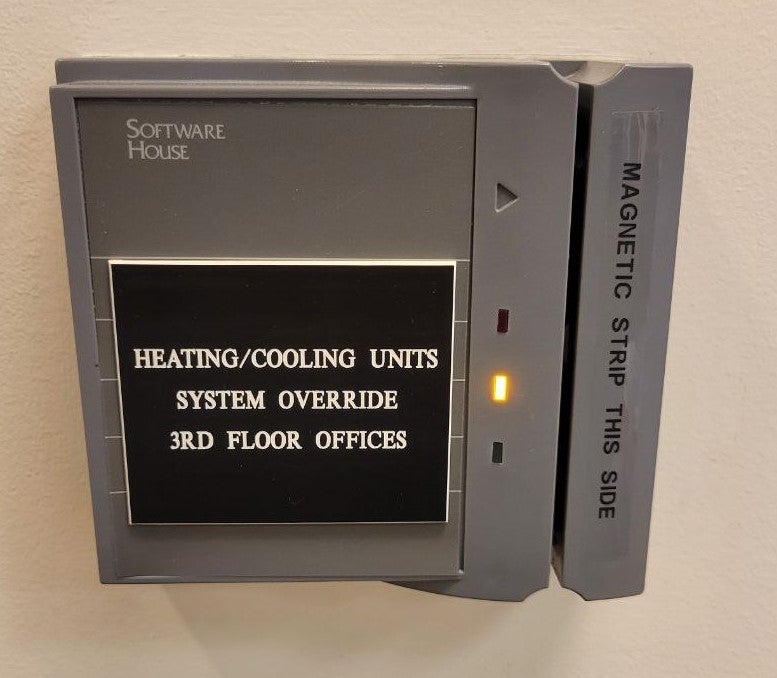
When leaving for an extended time such as summer or winter break, occupants should manually set all thermostats down to 60°F in winter or 80°F in summer. This avoids significant energy consumption and keeps us on track for our carbon reduction goals. Thermostats with digital displays such as the last one shown above will set back automatically; no action by occupants is required.
Hauser Hall
General Information
Thermostat Information
Our sustainability-informed thermostat policy allows users to cool your space to no lower than 74 degrees in the summer and heat to no more than 72 degrees in the winter. The thermostat on the wall will not allow a set-point beyond these thresholds. To adjust the temperature setpoint, touch or hold the second button from the top on either side to raise and lower the setpoint.
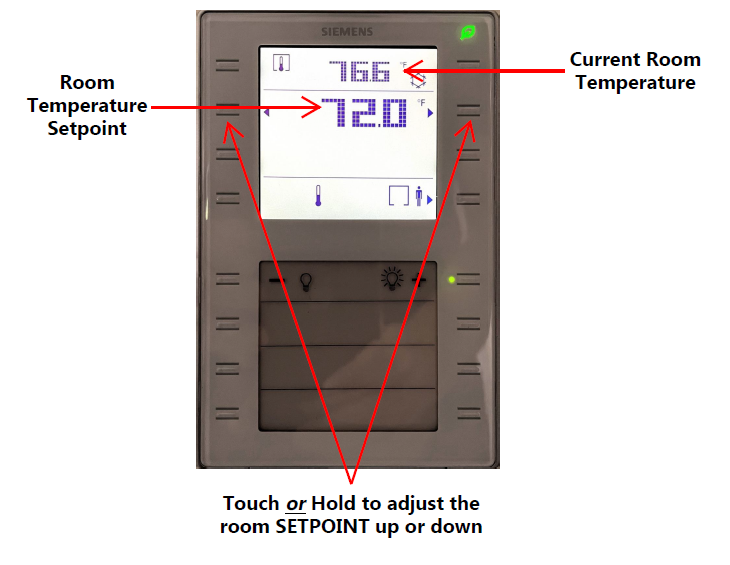
The fan, heating, and cooling components inside an HVAC unit all control automatically to meet the space temperature setpoint. A fan may cycle through multiple speeds or turn off while maintaining room temperature setpoint.
When a space is not occupied for an extended period of time, the temperature will set back automatically to reduce energy consumption and reduce greenhouse gas emissions. Please allow time for your office to respond to the occupied temperature settings after returning from an
extended absence.
Thermostats are sometimes shared between multiple rooms and spaces. Wall devices are either SENSING ONLY or the Thermostat for a shared HVAC unit. SENSING ONLY devices are labeled. If you have a sensor in your area, know where the shared thermostat is located. Please be neighborly and communicate about your thermal comfort preferences. You have the benefit of operable windows, but when the window is open, the HVAC system in the immediate and shared area will shut down so as not to waste energy.
After-hours, Weekends, Breaks
The standard operating hours for Hauser Hall are Monday through Friday, 7 AM until 7 PM. The heating and cooling systems will typically work during the operating hours. If building users are occupying their space outside of the operating hours, they can use the “Off-Hours Override” to enable the HVAC systems. Just press the button located to the right of the person next to a box. The person will appear inside the box, and the HVAC systems will typically run for 2 hours. After 2 hours, the occupant will need to press this button again to allow the HVAC systems to operate for an additional 2 hours. This override does not function during regular operating hours.
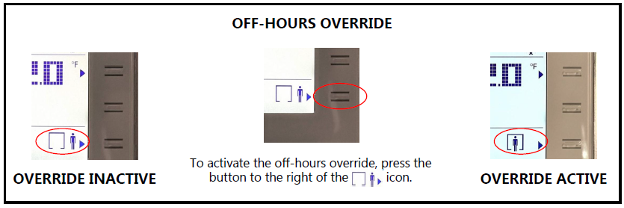
Green Leaf User Feedback
At the top right corner of the thermostats is a LEAF, illuminated either GREEN or RED. This feature provides feedback to the occupant about the energy efficiency of their temperature set point. While the system allows for a seasonal range of temperatures, occupants can reduce energy consumption by lowering in the winter and raising in the summer. Harvard Law School encourages occupants to reduce their environmental footprint and join the University-wide effort to be fossil fuel-neutral by 2026.
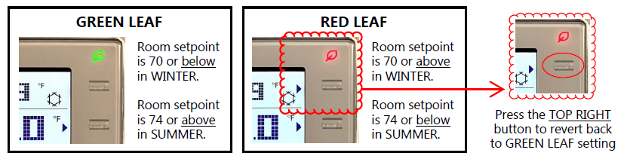
Langdell Library Administration and Reference
Second & Third Floor, South
General Information
There may not be a thermostat or temperature sensor located in your immediate area, and some are controlled by thermostats in an adjacent space. Be familiar with which thermostat controls your space, contact facilities if you need help. Sustainable temperature guidelines suggest you can cool your space to no lower than 73 degrees in the summer and heat to no more than 72 degrees in the winter.
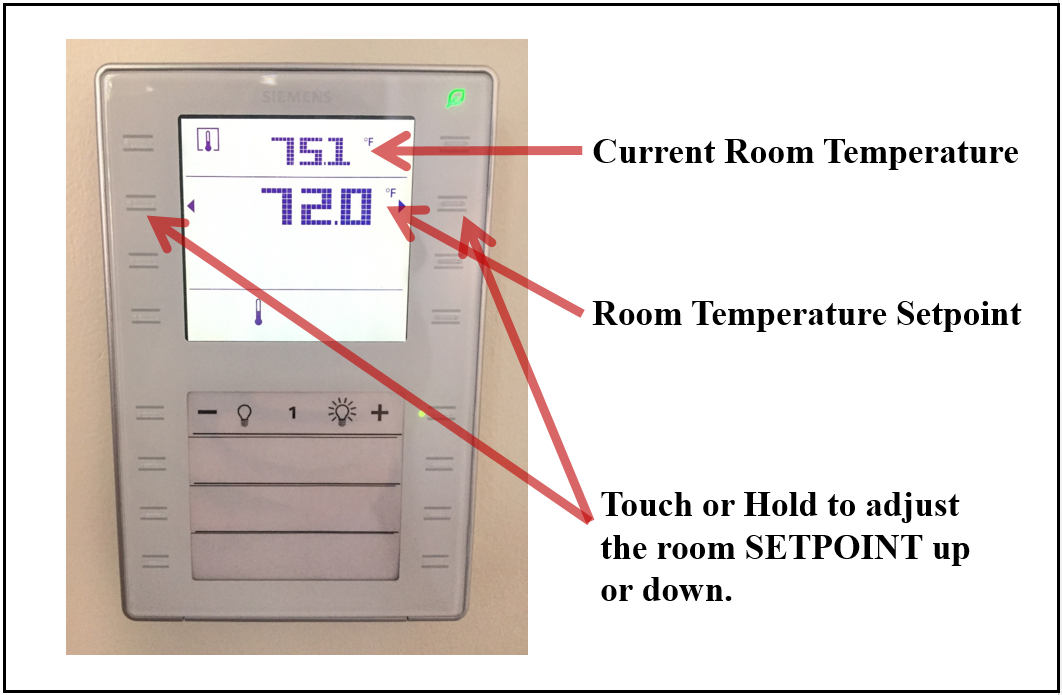
When a space is not occupied for an extended period of time, the temperature will automatically be set back to reduce energy consumption and reduce greenhouse gas emissions. Please allow time for your office to respond to the occupied temperature settings after returning from an extended absence.
At the top right corner of the thermostats is a LEAF, illuminated either GREEN or RED. This feature provides feedback to the occupant about the energy efficiency of their temperature set point. While the system allows for a seasonal range of temperatures, occupants can reduce energy consumption by lowering in the winter and raising in the summer. Harvard Law School encourages occupants to reduce their individual environmental footprint and join the University-wide effort to be fossil fuel-neutral by 2026.
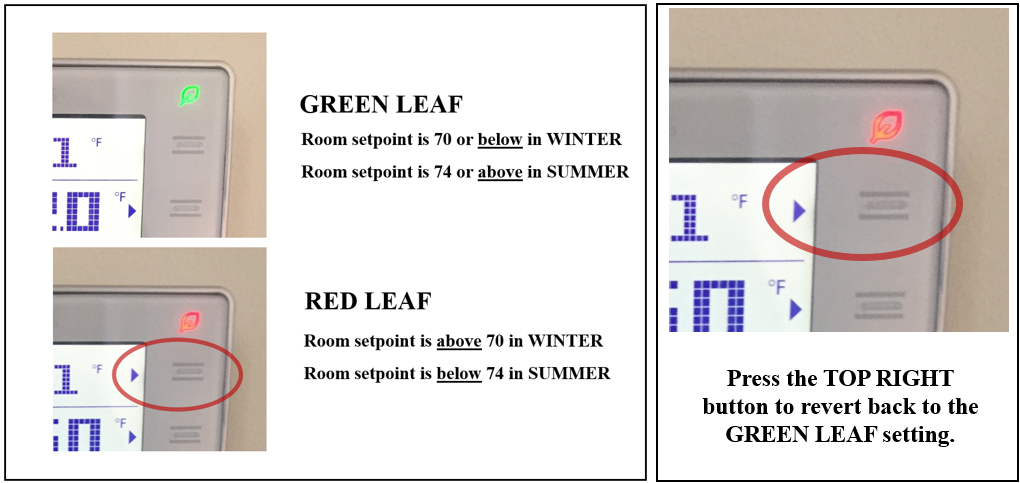
After-hours, Weekends, Breaks
The heating and cooling systems will typically work during the operating hours. If building users are occupying their space outside of the operating hours, they can use the “Off-Hours Override” to enable the HVAC systems. Just press the button located to the right of the person next to a box. The person will appear inside the box, and the HVAC systems will typically run for 2 hours. After 2 hours, the occupant will need to press it again to get another 2 hours. This override does not function during regular operating hours.
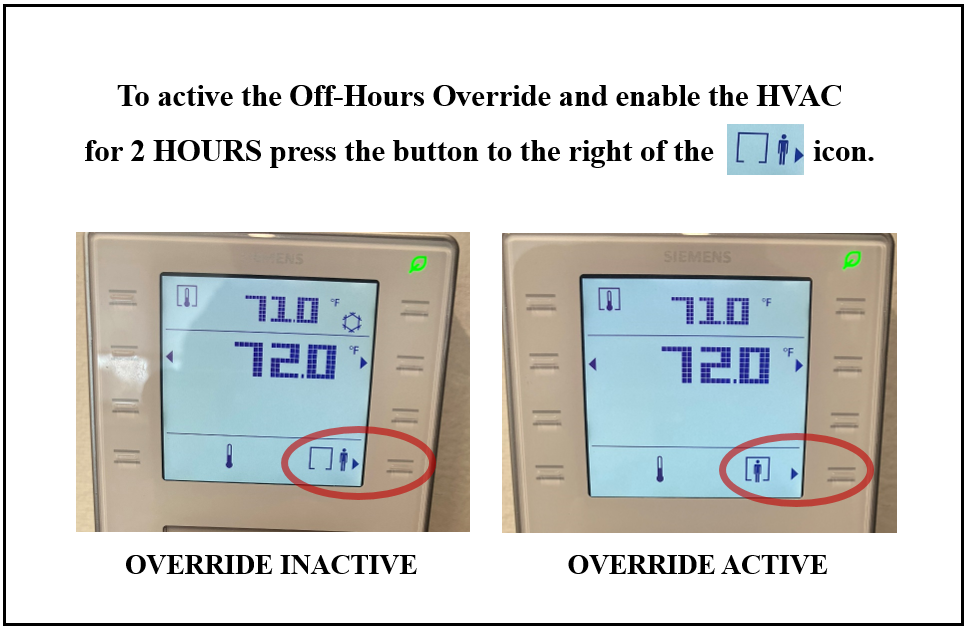
Weekend and Holiday Overrides
Occupants should contact Facilities Management at 617-495-5521.
Lighting Control
The lights in your office are equipped with an occupancy sensor, which will shut them off after a period of inactivity. Please refer to the figure below on how to adjust or switch the lights in your space.
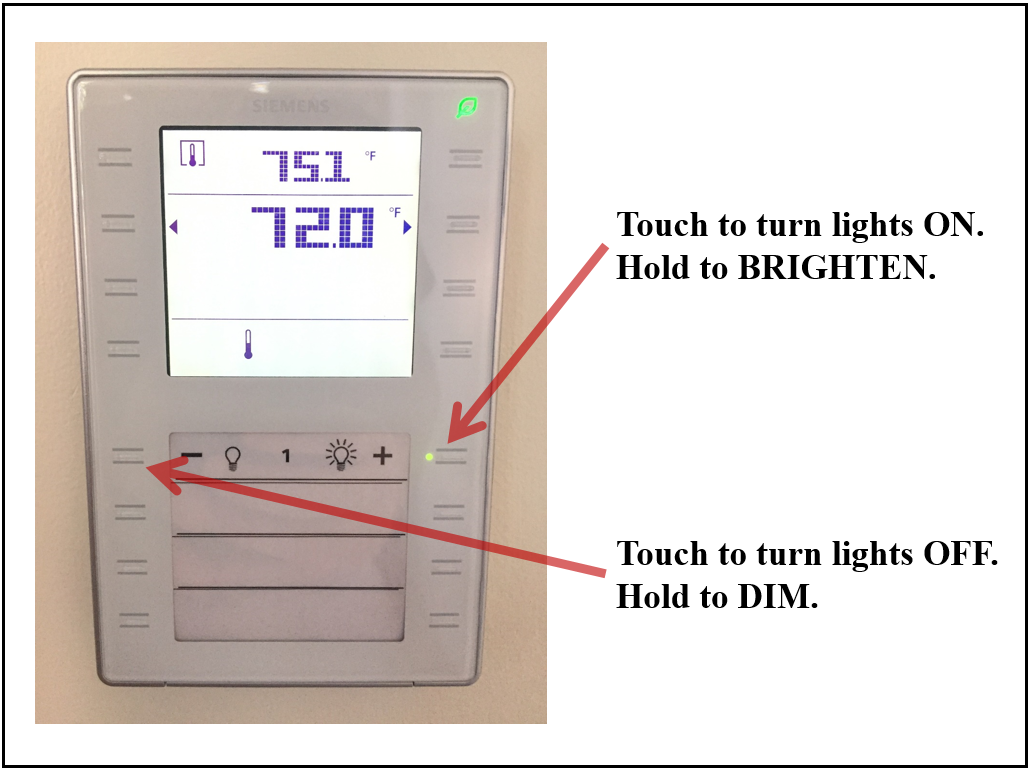
Legal Services Center
General Information
Thermostats are typically located on the office or open area nearby wall, and fan speed controls are located on top of HVAC units. Set thermostats to temperatures within the range of the HLS Temperature Policy (70 °F during cold weather, 74°F during warm weather). Note: 1st-floor office Thermostats are different from other floors and do not have associate fan speed switches.



After-hours, Weekends, Breaks
During the heating season (winter), occupants should lower thermostats to 60 degrees F and turn fans to “LO.” Rooms will take a little time to adjust back to workday set points in the morning, but energy savings from conservation in this manner are substantial.
Weekend and Holiday Overrides
Occupants should contact Facilities Management at 617-495-5521.
Lewis Hall
General Information
Thermostat Information
Our sustainability-informed thermostat policy allows users to cool your space to no lower than 74 degrees in the summer and heat to no more than 72 degrees in the winter. The thermostat on the wall will not allow a set-point beyond these thresholds. To adjust the temperature setpoint, touch or hold the second button from the top on either side to raise and lower the setpoint.
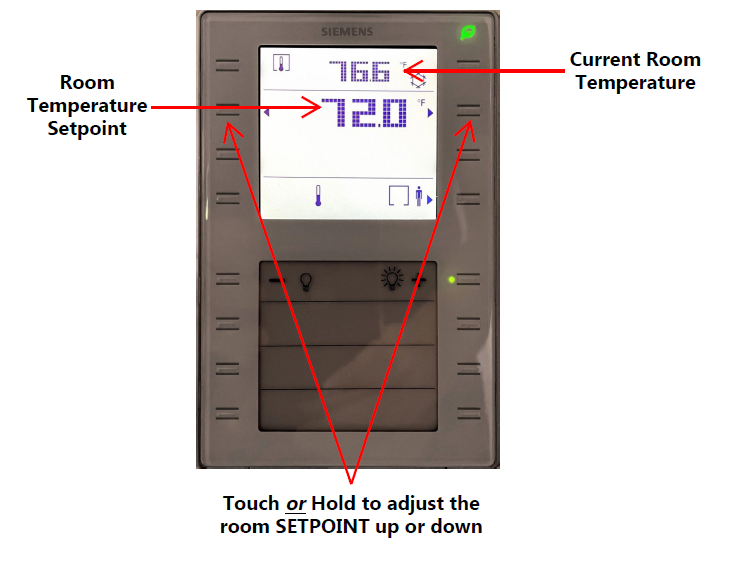
The fan, heating, and cooling components inside an HVAC unit all control automatically to meet the space temperature setpoint. A fan may cycle through multiple speeds or turn off while maintaining room temperature setpoint.
When a space is not occupied for an extended period of time, the temperature will set back automatically to reduce energy consumption and reduce greenhouse gas emissions. Please allow time for your office to respond to the occupied temperature settings after returning from an
extended absence.
Thermostats are sometimes shared between multiple rooms and spaces. Wall devices are either SENSING ONLY or the Thermostat for a shared HVAC unit. SENSING ONLY devices are labeled. If you have a sensor in your area, know where the shared thermostat is located. Please be neighborly and communicate about your thermal comfort preferences. You have the benefit of operable windows, but when the window is open, the HVAC system in the immediate and shared area will shut down so as not to waste energy.
After-hours, Weekends, Breaks
The standard operating hours for Hauser Hall are Monday through Friday, 7 AM until 7 PM. The heating and cooling systems will typically work during the operating hours. If building users are occupying their space outside of the operating hours, they can use the “Off-Hours Override” to enable the HVAC systems. Just press the button located to the right of the person next to a box. The person will appear inside the box, and the HVAC systems will typically run for 2 hours. After 2 hours, the occupant will need to press this button again to allow the HVAC systems to operate for an additional 2 hours. This override does not function during regular operating hours.
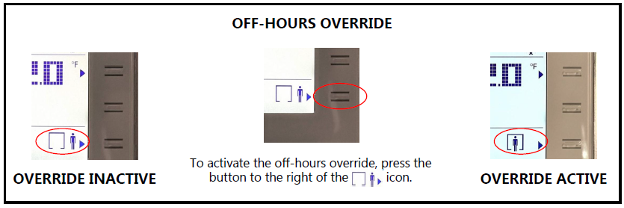
Green Leaf User Feedback
At the top right corner of the thermostats is a LEAF, illuminated either GREEN or RED. This feature provides feedback to the occupant about the energy efficiency of their temperature set point. While the system allows for a seasonal range of temperatures, occupants can reduce energy consumption by lowering in the winter and raising in the summer. Harvard Law School encourages occupants to reduce their environmental footprint and join the University-wide effort to be fossil fuel-neutral by 2026.
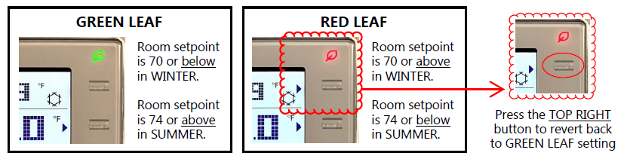
Pound Hall
General Information
There are a few different types of thermostats in Pound Hall. Many thermostats in Pound Hall do not have fan speed switches. Set thermostats to temperatures within a range of the HLS Temperature Policy (70 °F during cold weather, 74°F during warm weather).



After-hours, Weekends, Breaks
During the heating season (winter), occupants should set room/area thermostats to 60°F. During the cooling season (summer), occupants should set room/area thermostats to 80°F. Rooms will take a little time to adjust back to workday set points in the morning, but energy savings from conservation in this manner are substantial. Rooms with the thermostats shown in the far right image will set back automatically; no action by occupants is required.
Weekend and Holiday Overrides
Heating and cooling for Pound are available during weekends and holiday hours, and occupants should set their thermostats to the desired setpoints if they are working during these hours.
WCC
General Information
There are two types of thermostats in WCC. Both styles of thermostats allow occupants to control their offices within the Law Schools’ temperature policy. The operation and description of each thermostat are below.
If your office thermostat looks like this:

You may adjust the temperature within seasonal set points by using ˆ and ˇ buttons. Press > for enter.
The fan to circulate air is controlled automatically and is turned off during “Unoccupied” hours or if your window is open. The fan speed button is not applicable.
If your thermostat looks like this:

You may adjust the temperature within seasonal set points by using the temperature slide.
The fan to circulate air comes from the main air handling units. These fans automatically control during building hours.
Note for Offices with Operable Windows
Your office heating and cooling system is connected to your windows and will not operate when windows are open. Make sure your window is closed and latched to activate the magnetic sensor, which will enable proper temperature control functioning.
After-hours, Weekends, Breaks
One of the building’s energy-efficiency technologies is occupancy sensors in all offices that perform lighting and temperature energy efficiency functions.
Occupancy sensors activate heating/cooling to turn on when you enter the room and allow the room temperature to drift towards unoccupied setpoints when a room is unoccupied. There will be a brief delay between entering the room and hearing the unit switch on. After being out of the office for an extended period of time, please be patient; upon your return, it will take a few minutes for your space to warm up or cool down.
Weekend and Holiday Overrides
Occupants should contact Facilities Management at 617-495-5521.
23 Everett Street
General Information
Thermostats and fan speed controls are generally located on top of HVAC units in each office and hallways. In some locations, thermostats can be found on walls, separate from HVAC unit (fan speed) controls.

After-hours, Weekends, Breaks
During the heating season (winter), occupants should lower thermostats to “cooler” and turn fans to “LO.” Rooms will take a little time to adjust back to workday set points in the morning, but energy savings from conservation in this manner are substantial.
Weekend and Holiday Overrides
If you are working after hours and need heating or cooling, press the appropriate zone override button, located in your hallway, for a two-hour system override. Adjust thermostat and fan speed as necessary. Remember to turn fans to “LO” and reverse settings before leaving.
1607 Massachusetts Avenue
General Information
Thermal comfort is an essential piece of a healthy and sustainable building environment. There may not be a thermostat or temperature sensor located in your immediate area, and some are controlled by thermostats in an adjacent space. Be familiar with which thermostat controls your space, contact facilities if you need help. Sustainable temperature guidelines suggest you can cool your space to no lower than 73 degrees in the summer and heat to no more than 72 degrees in the winter.
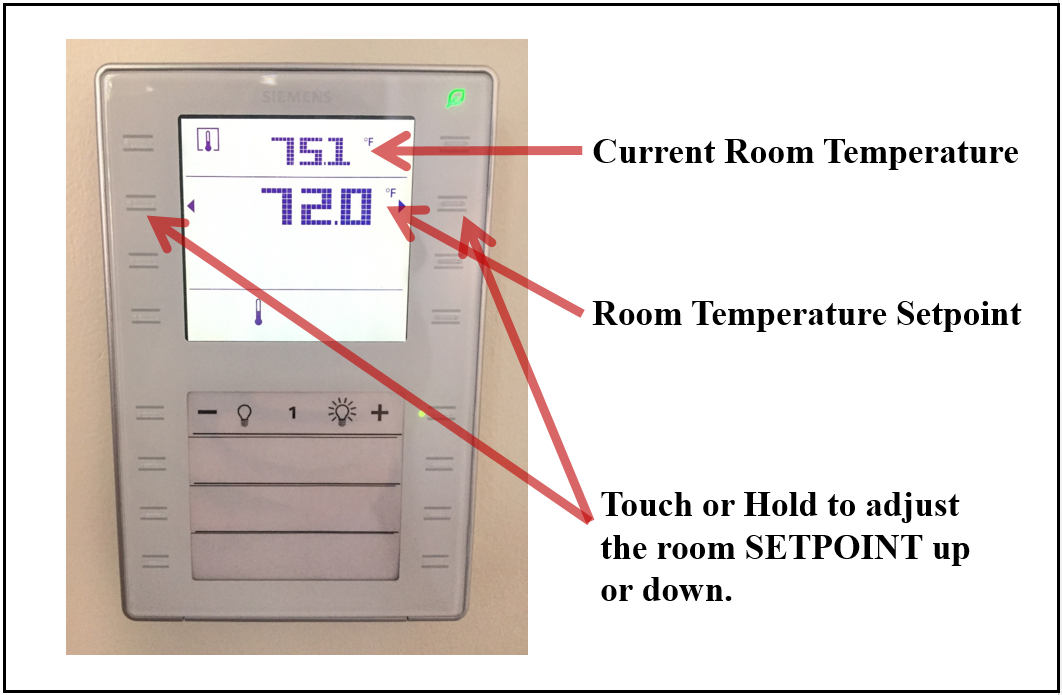
When a space is not occupied for an extended period of time, the temperature will set back automatically to reduce energy consumption and reduce greenhouse gas emissions. Please allow time for your office to respond to the occupied temperature settings after returning from an extended absence.
At the top right corner of the thermostats is a LEAF, illuminated either GREEN or RED. This feature provides feedback to the occupant about the energy efficiency of their temperature set point. While the system allows for a seasonal range of temperatures, occupants can reduce energy consumption by lowering in the winter and raising in the summer. Harvard Law School encourages occupants to reduce their environmental footprint and join the University-wide effort to be fossil fuel-neutral by 2026.
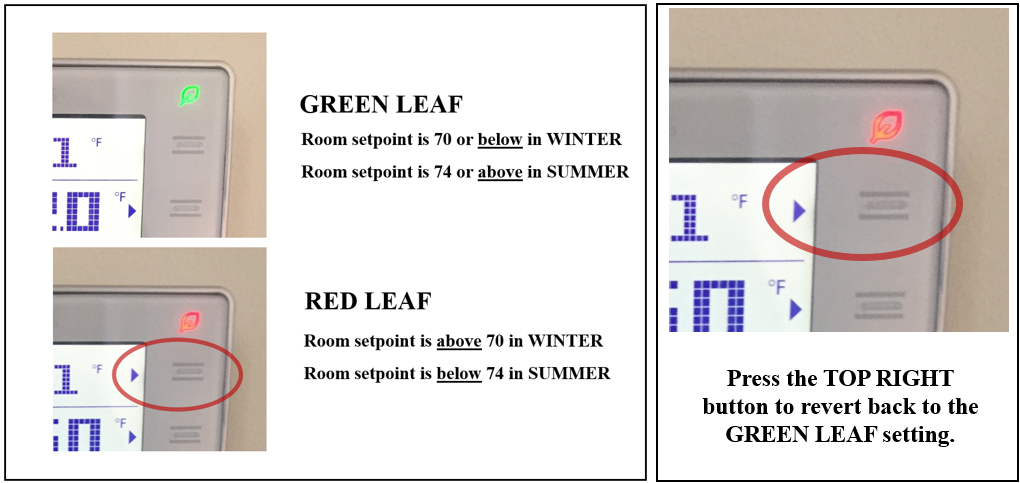
Thermostats are shared between multiple rooms and spaces. Wall devices are either SENSING ONLY or the Thermostat for a shared HVAC unit. SENSING ONLY devices are labeled. If you have a sensor in your area, know where the shared thermostat is located. Please be neighborly and often communicate about your thermal comfort preferences. You have the benefit of operable windows, but when the window is open, the HVAC system in the immediate and shared area will shut down so as not to waste energy.
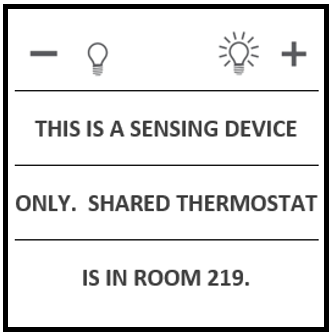
After-hours, Weekends, Breaks
The standard operating hours for 1607 Mass Ave. are Monday through Friday, 7 AM until 7 PM. The heating and cooling systems will typically work during the operating hours. If building users are occupying their space outside of the operating hours, they can use the “Off-Hours Override” to enable the HVAC systems. Just press the button located to the right of the person next to a box. The person will appear inside the box, and the HVAC systems will typically run for 2 hours. After 2 hours, the occupant will need to press it again to get another 2 hours. This override does not function during regular operating hours.
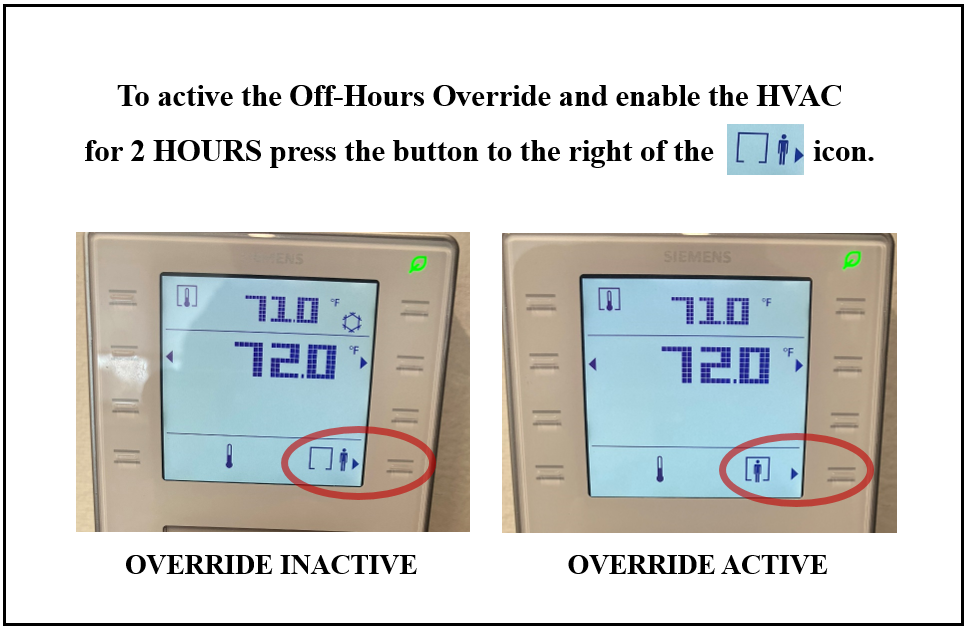
Weekend and Holiday Overrides
Occupants should contact Facilities Management at 617-495-5521.
Lighting Controls
The lights in your office are equipped with an occupancy sensor, which will shut them off after a period of inactivity. Please refer to the figure below on how to adjust or switch the lights in your space.
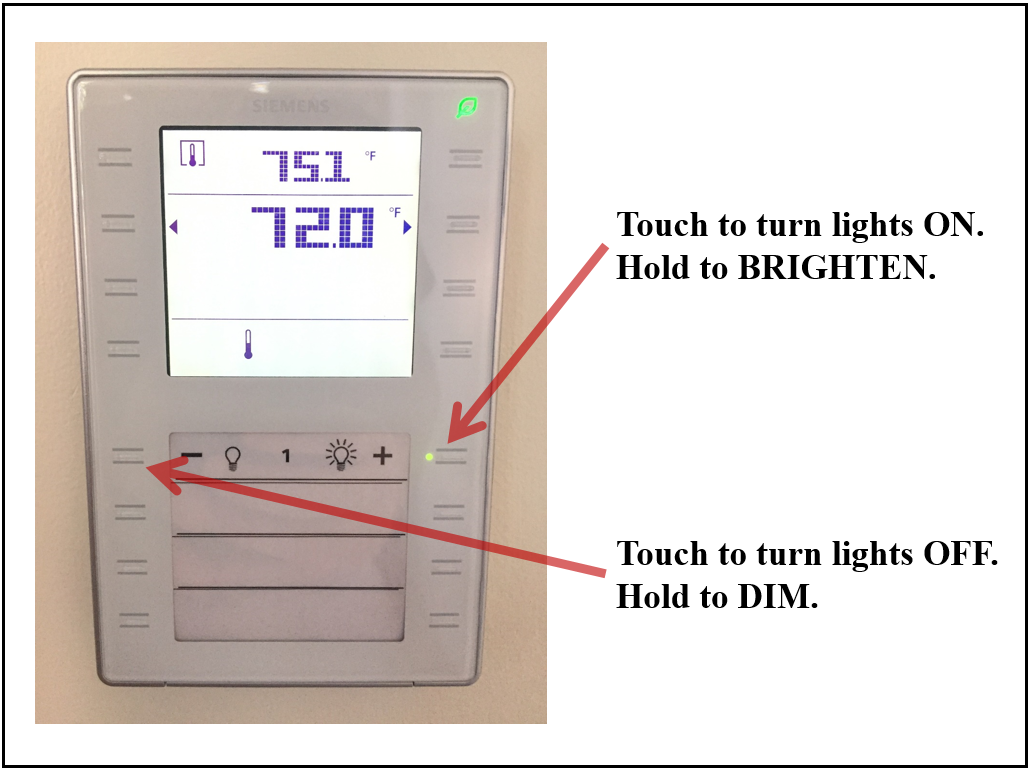
Residence Halls
Gropius Complex – Ames Hall, Dane Hall, Holmes Hall, Shaw Hall, and Story Hall
Heating in the Gropius Complex is controlled automatically via sensors throughout the various buildings. Resident rooms are not equipped with individual thermostats.
During cold weather season (October – May) be mindful and keep room windows closed and latched and do not open windows to compensate if your room overheats.
Residents should always contact the Facilities Management Office by phone 617-495-5521 24/7 as soon as heating concerns arise. If the office is closed follow the prompts and you will be connected to the University’s Control Center. A technician will be dispatched to your room at any hour to get a temperature measurement and act accordingly.
Buildings in the Gropius Complex do not have central air conditioning. Residents are encouraged to use fans to help move air in your room. Window air conditioning units are not permitted unless needed due to an accommodation. If an accommodation is needed residents must contact Accessibility Services at accessibility@law.harvard.edu for an approval.
Hastings Hall
Heating Information
Thermal comfort is an essential piece of a healthy and sustainable building environment. Harvard Law Schools sustainability-informed temperature policy limits heat to no more than 70 degrees in the winter. There is no cooling. Note that some spaces share thermostats or temperature sensors for multiple adjacent rooms.
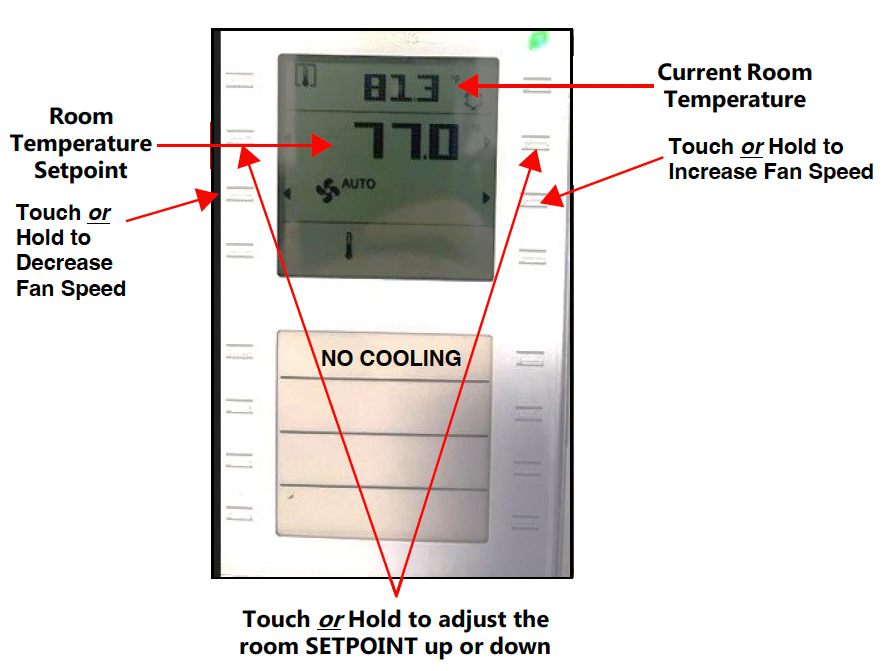
You can touch or hold to increase the fan speed. Fan speed will return to automatic after a period of time.
When a room is not occupied for an extended period of time, the temperature will set back automatically to reduce energy consumption and reduce greenhouse gas emissions. Please allow time for your room to respond to the occupied temperature settings after returning from an extended absence.
GREEN LEAF = more sustainable operation! Harvard Law School encourages occupants to reduce their environmental footprint and join the University-wide effort to be fossil fuel-neutral by 2026. Press the TOP RIGHT button to immediately set the room to a setpoint temperature that conserves energy. If the leaf is red, the temperature setpoint is using excessive energy.
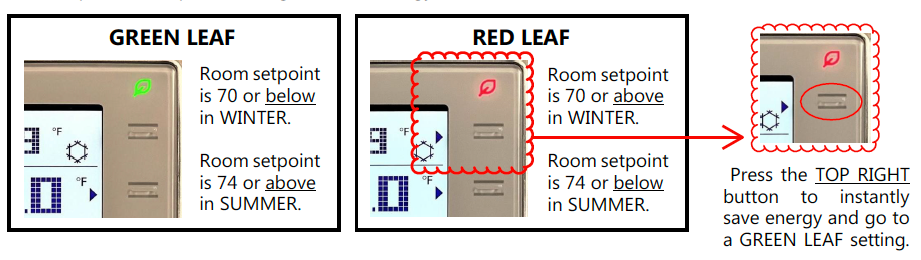
Green Leaf: Room setpoint is 70 or below in winter and room setpoint is 74 or above in summer.
Red Leaf: Room setpoint is 70 or above in winter and room setpoint is 74 or below in summer.
Press the top right button to instantly save energy and go to a green leaf setting.
North Hall
The thermostat must be in “auto” to control room temperature; this mode is controlled by the OFF/AUTO button.

Press the up and down arrows to select the desired room temperature or “set point.” Press DISPLAY to toggle between the room setpoint and the actual room temperature. Adjust fan speed by pressing the FAN button; fans help circulate air.
A door-mounted sensor allows the thermostat to automatically adjust settings to conserve energy when the room is empty.
Air conditioning is generally available at North Hall between mid-May and mid-September. The availability of air conditioning is contingent upon outside air temperatures. When temperatures vary during the spring and fall, residents are expected to use windows, blinds/curtains, and personal fans to manage the comfort of your room.
When away for long weekends and breaks, set thermostats back to 60-64°F during the heating season (October – May) , and up to 80°F during the cooling season (May – October). Rooms will take a little time to readjust upon your return, but energy savings from this adjustment are substantial and important to our greenhouse gas goals.
Residents should always contact the Facilities Management Office by phone 617-495-5521 24/7 as soon as concerns regarding heating arises. If the office is closed follow the prompts and you will be connected to the University’s Control Center. A technician will be dispatched to your room at any hour to get a temperature measurement and act accordingly.
HLS Apartments – 1637 Massachusetts Avenue, 3 Mellen Street, and 5 Mellen Street
Press the up and down arrows to select the desired room temperature or “set point.” Fans must be running for room air conditioning to work. To turn air conditioning fan on or off, press and hold the sun/moon button for 3 seconds. There will be a 10-15 second delay before the fan turns on or off.

Air conditioning is generally available at HLS apartments between mid-May and mid-September. The availability of air conditioning is contingent upon outside air temperatures. When temperatures vary during the spring and fall, residents are expected to use windows, blinds/curtains, and personal fans to manage the comfort of your room.
When away for long weekends and breaks, set thermostats back to 60-64°F during the heating season (October – May) , and up to 80°F during the cooling season (May – October). Rooms will take a little time to readjust upon your return, but energy savings from this adjustment are substantial and important to our greenhouse gas goals.
Residents should always contact the Facilities Management Office by phone 617-495-5521 24/7 as soon as concerns regarding heating arises. If the office is closed follow the prompts and you will be connected to the University’s Control Center. A technician will be dispatched to your room at any hour to get a temperature measurement and act accordingly.