
Tools, tips and, resources for creating engaging works that bring your content to life
The Office of Communications provides select graphic design support and consultation to the HLS community. You can submit a ticket for design assistance through the ServiceNow platform.
Unfortunately, due to the large volume of both preplanned work and new requests, not every project can be accommodated. In the event that the Comm Office is unable to take on your project, below you will find links to tools that will enable users of all backgrounds and abilities to create professional, branded, design collateral.
Graphic Design Programs
Canva
Canva is a free-to-use online graphic design tool. Use it to create social media posts, presentations, posters, videos, logos and more. Visit Canva.com to get started
Adobe Express
Adobe Express is an all-in-one design, photo, and video tool to make content creation easy. Adobe Express Premium is free to members of the Harvard Community. Sign in to Adobe Express Premium using Harvard Key.
Adobe Creative Cloud
Install Adobe Creative Cloud to gain access to 20+ desktop and mobile apps for photography, design, video, web, UX, and more. The Creative Cloud is free to members of the Harvard Community. These programs are not recommended for novice users.

Creating Good Designs
Spacing and Alignment
Designs will look more intentional and professional when the spacing is consistent and elements are aligned in a deliberate way. Once your design is complete, be sure to check your spacing and alignment and do a final pass to make sure everything is neat and in its place.
While you can take some artistic liberty with your layout, be mindful that the information can be easily scanned and processed by your audience.
Fonts and Colors
Be deliberate with your colors and fonts to compliment the tone you want to convey. Your choices for these elements will help tell the story and draw the viewer into your content.
Do not bring too many font families into a single piece. If using two different fonts, make sure there is clear differentiation between them and use them in consistent ways. For example, you might employ a bold serif font for your headers, and then a clean, thin sans serif for your body copy.
Content is Key
Make sure that your design is allowing your content to shine, rather than overpowering it. If your design looks too busy or cluttered, strip it down so the call to action is clear.
Take a Templated Approach
Creating a template for your designs can help streamline your design process and increase your branding. Templates should be flexible to allow for customizations and changes, but provide a base for your designs so that you’re not starting from scratch every time you need to create a piece.
Design Tools and Resources

Color Selection Tools
- My Color Space
Color palettes from a single hex code color - Coolors.co
Randomly generate color palettes or generate from an image - Contrast Checker
Check text color against your background color to make sure your design is accessible

Photo/Image Resources
- Pexels
Rights-free images - Pixabay
Rights-free images - Freepik
Vector illustrations that require attribution - Creative Commons
Search for Rights Free images / some will require attribution
HLS Design Assets
Style Guides
HLS Campus Photos
You need to be on Harvard VPN to access these photos.
Branding Elements
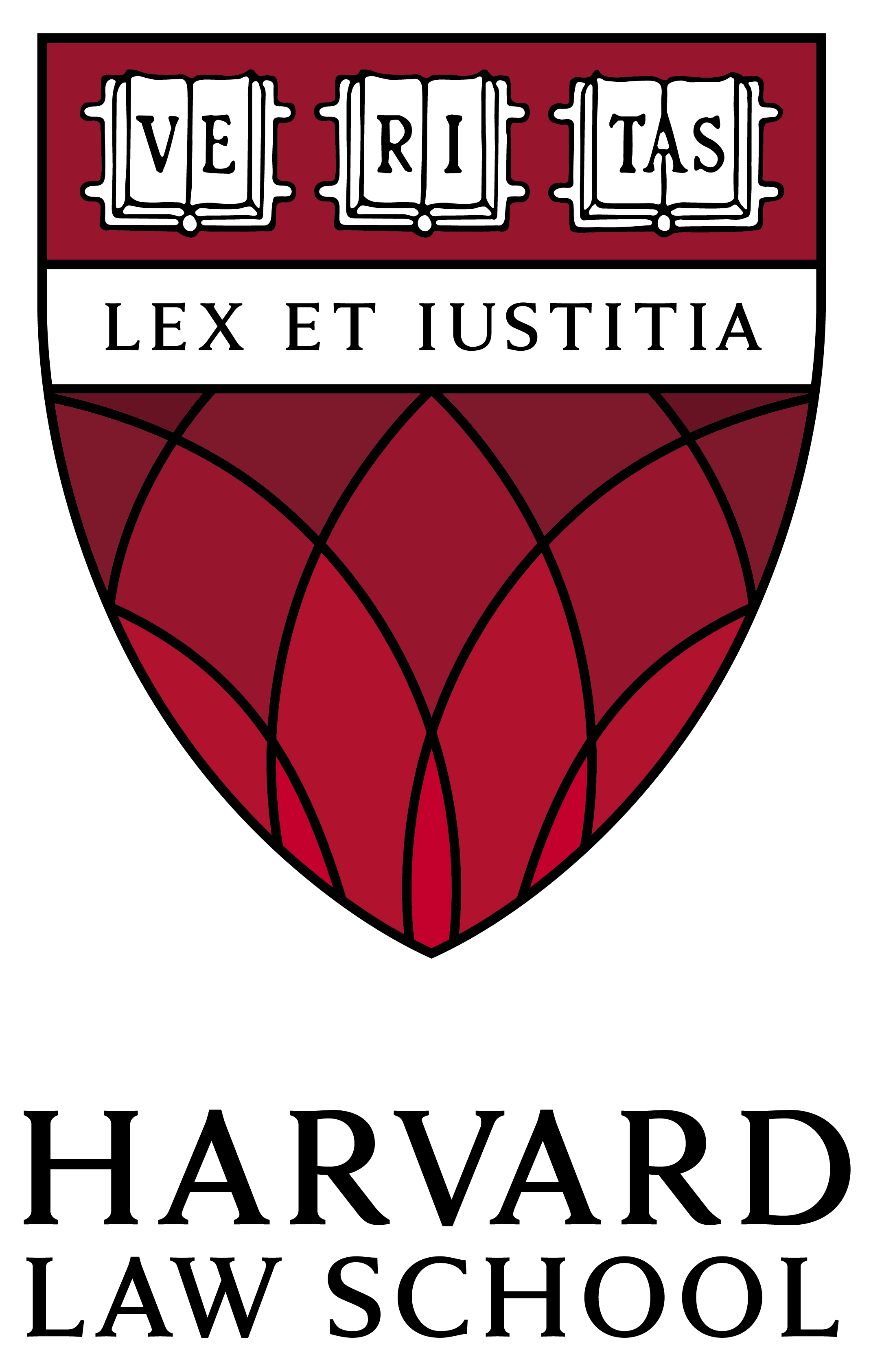
Standard Sizes for Designs
Print Posters are typically 11×17, but be sure to add a .125” bleed all the way around if you want your designs and color to reach the edge of the document when printed.
The digital posters for the display screens around campus must be EXACTLY 1207px (wide) x 793px (tall) in order to render properly on the screens. These should be submitted as .jpg or .png files to online@law.harvard.edu.
For social media posts, sizes vary by platform, but this is a handy guide to help you format your design projects correctly for each channel:
https://www.socialpilot.co/blog/social-media-image-sizes
Requests from Outside the Harvard Community
If you’re coming from outside the Harvard Community and you need assistance with a logo or another design-related item, please email info@law.harvard.edu.