What Harvard Law School Professor Ben Eidelson wanted seemed straightforward: a quick, uncluttered, and polished way to access and read judicial opinions on his computer and phone.
But when he couldn’t find an app that matched what he was looking for, he didn’t give up. Instead, he made his own.
Last month, Eidelson officially launched Case Viewer, an app for macOS and iOS that retrieves and displays judicial opinions and federal statutes in a clean, unfussy format, along with a variety of optional enhancements.
“I was just constantly frustrated with the usual ways of accessing these documents that are at the center of a lot of what we do,” Eidelson explains. “The big commercial legal research services are bloated and slow and make you dig through all these layers of junk to get to the actual opinions in a case. And there are some great free databases, but they can also be unwieldy.”
Case Viewer, which is free but includes premium features for a small fee, pulls from publicly available sources, including the Library of Congress, CourtListener, and the four centuries of case law digitized by Harvard Law’s Caselaw Access Project. The app isn’t meant to replace paid services like Westlaw and LexisNexis, which are better suited for complex queries, Eidelson adds.
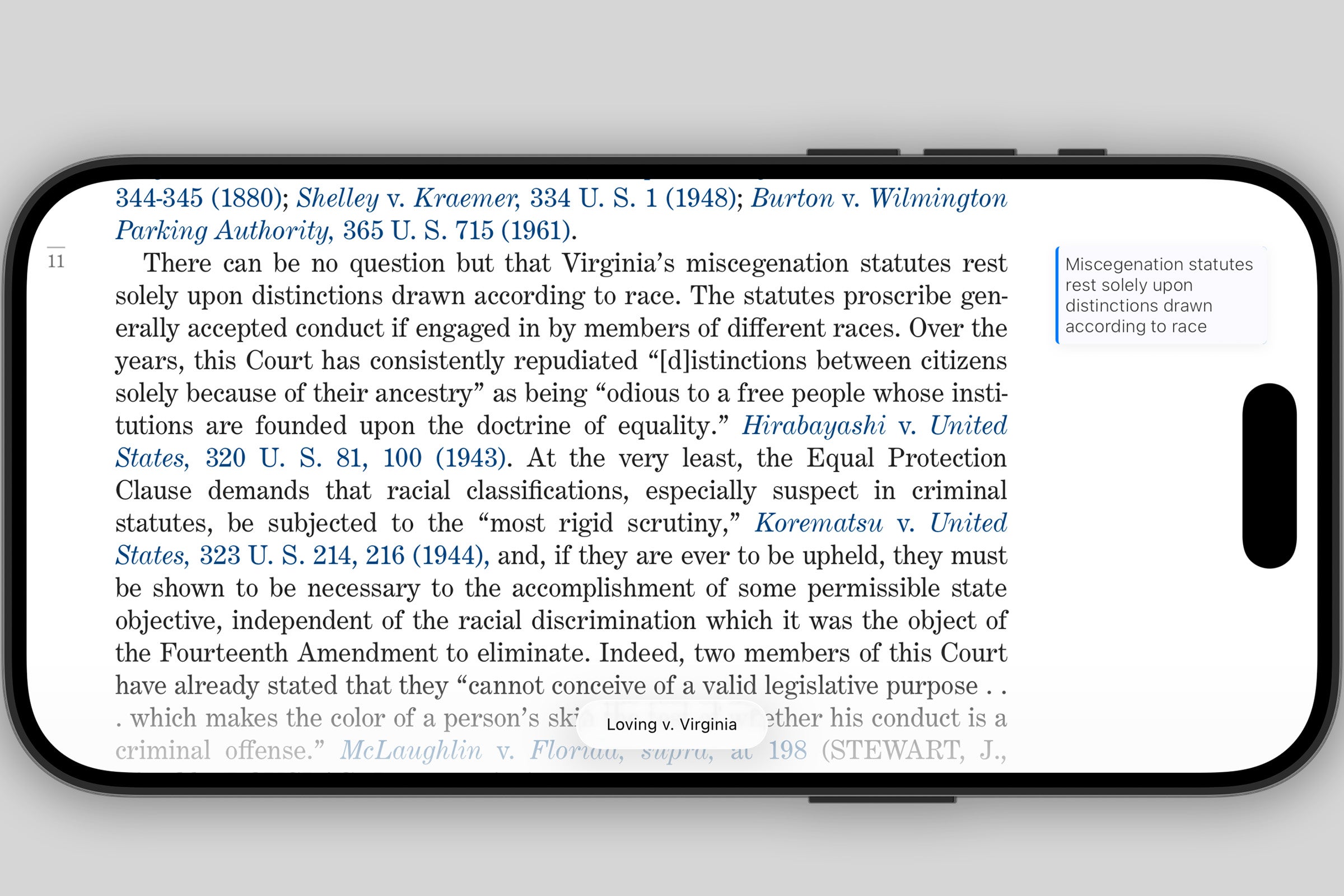
Instead, Case Viewer is an easy way to find and read opinions when you already know what you’re looking for, says Henry Mitchell ’27.
“I’ve found Case Viewer extremely helpful when, for example, I’ve been assigned cases as reading for a course, or when I’m preparing a piece of writing and need to pull up a case quickly,” he says. “It’s much quicker and far more readable than Westlaw or Lexis, and the citation generation works much better. I certainly expect to use it in the future as I practice for the same reasons.”
Ryan Safiry ’27 agrees that commercial databases “can feel busy when you simply need to read, highlight, and internalize.”
Case Viewer’s simplicity is exactly what makes it appealing, Safiry says. “In practice, it’s made prep faster and improved retention because I’m engaging deeply with the opinions instead of managing tabs and features.”
Eidelson attributes Case Viewer’s streamlined user experience largely to “breaking out of the constraints of a web page.” The app’s search function, for example, resembles Apple’s “Spotlight” feature, where a keyboard shortcut triggers a search field that floats above whatever the user is already doing.
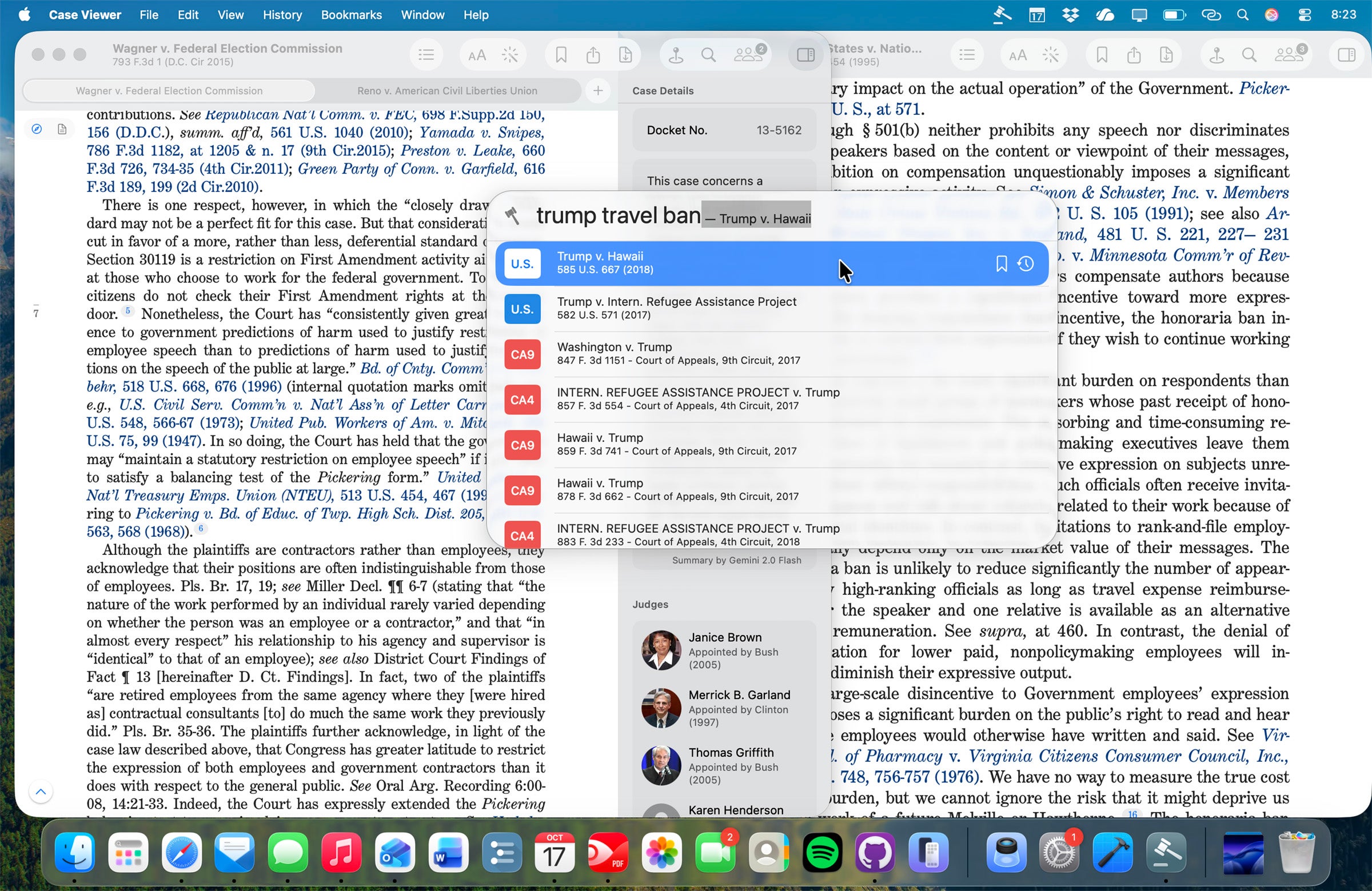
As the project has evolved, Eidelson has also added a host of more advanced features — often in response to suggestions from users. First came the ability to export cases to Microsoft Word for easy editing and distribution to students; then a sidebar with context about the judges and links to oral argument recordings; and most recently, optional marginal notes that label the steps in an opinion’s analysis, generated with the help of a large language model (LLM).
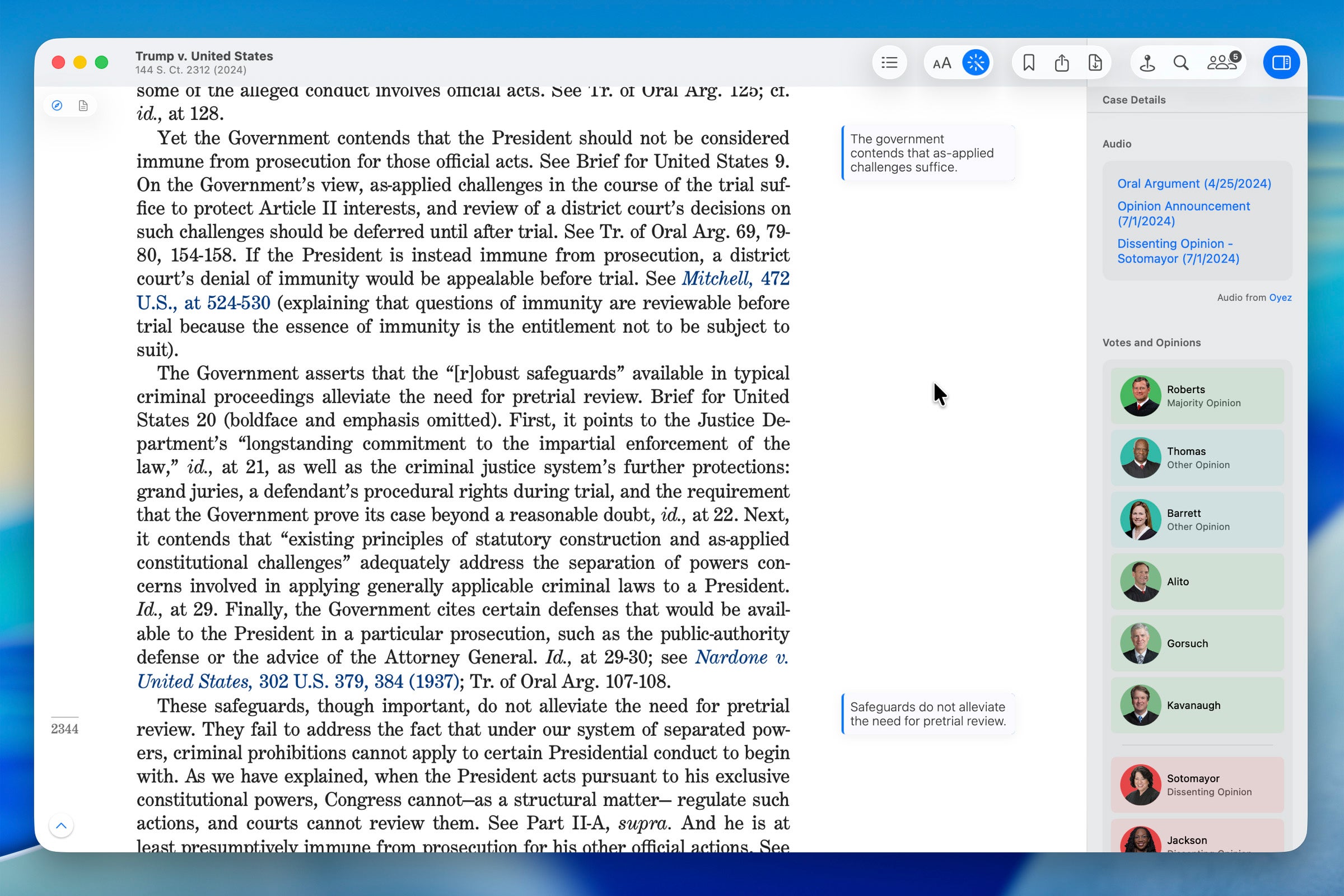
For Eidelson, creating the app not only filled a real need, but also brought the law and philosophy professor back to one of his early passions: coding.
“This was a way to dip a toe back into technology, which I found really rewarding,” he says, adding that the development process helped him better see the connection between his various interests. “At some level, law, philosophy, and engineering all really involve figuring out how to represent messy, concrete things and their relationships in more abstract terms.”
In 2023, Eidelson launched an early test version of his app, which attracted the attention of Chad Weider, a former lead engineer at Twitter with a side interest in the law. Eidelson credits Weider with helping to “professionalize” the internal architecture of the app, adapt the interface for iPhone and iPad, and make Case Viewer ready for a larger user base. “I’m incredibly lucky that someone at his level appeared out of the blue to mentor me in this,” Eidelson adds.
Weider says he had noticed how difficult it can be to find legal texts online, and that search engines don’t always turn up the best sources. He says his goal in assisting Eidelson was to empower lawyers, law students, and lay people alike in their pursuit of legal knowledge.
“[Supreme Court Justice Felix] Frankfurter once wrote, ‘Research is the systematic indulgence of one’s curiosity.’ I hope to have made doing that just a little easier,” he says.
Eidelson says he is particularly pleased with the response Case Viewer has received from students and professors at Harvard and beyond. Several of Eidelson’s Harvard Law colleagues were early testers and have become dedicated users, with Professor Jack Goldsmith calling the app “a wonderful and indispensable resource” and Professor Lawrence Lessig describing it as “so perfect it just feels good to use.”
“I knew I was onto something when a student I had never met stopped me outside my son’s daycare to thank me for making the app,” Eidelson says. “Somehow that never happens with my law review articles.”
Eidelson says he hopes to continue to add more features in the future, in the rare time he has between teaching and writing. But for now, he is satisfied that his app is already streamlining the process of finding and reviewing case law.
“I think it’s now the most rewarding way to access and read judicial opinions, and I still find it kind of hard to believe that none of the big companies had built this already,” he says.
Want to stay up to date with Harvard Law Today? Sign up for our weekly newsletter.
